How to Sort a List in Python
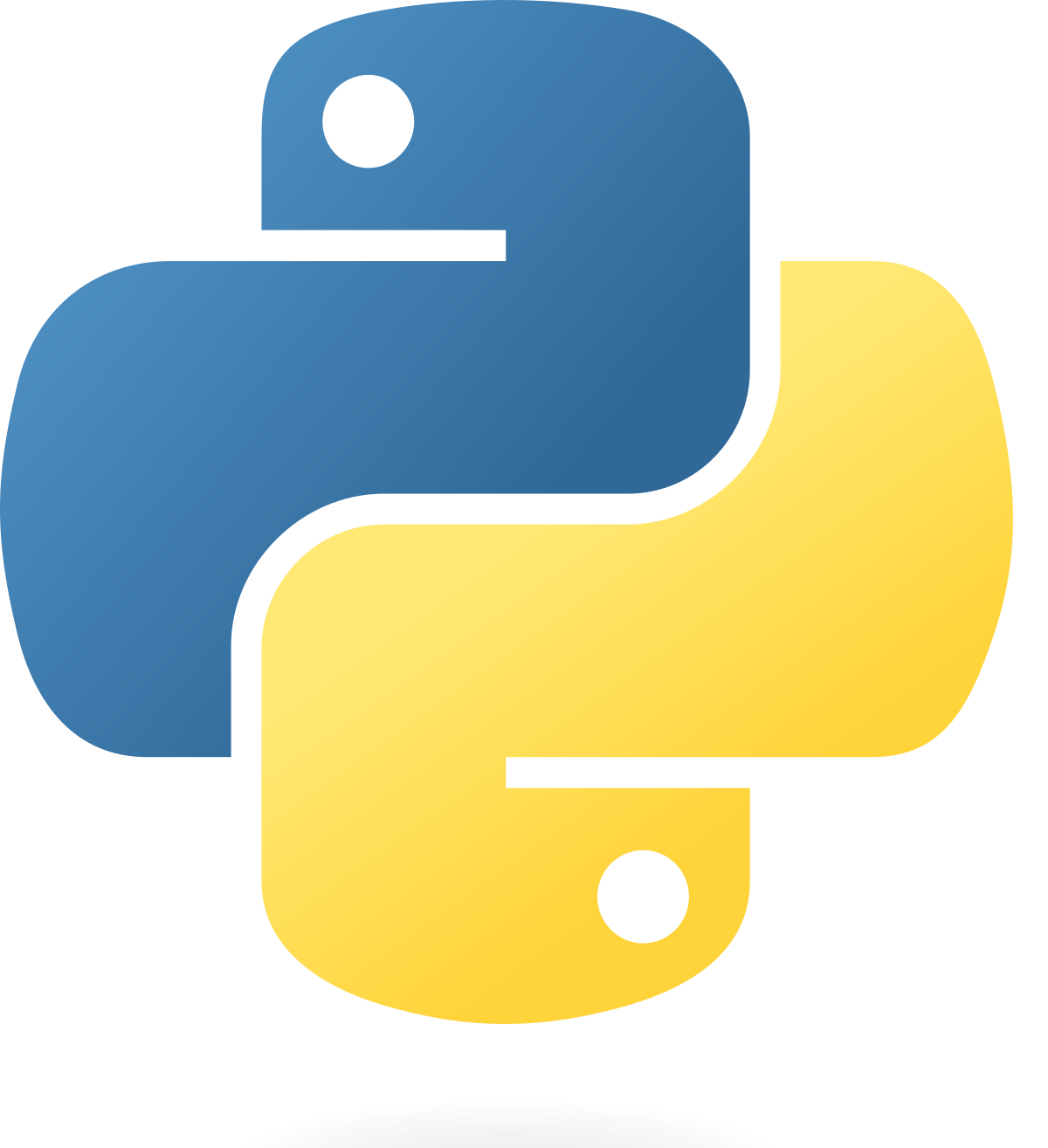
Python is a powerful programming language that can be used to sort lists. In this tutorial, we will learn how to sort a list in Python using the sort method, the reverse method, the sorted function, the key parameter, and the reverse parameter.
Create a List
The first step in sorting a list in Python is to create a list. To create a list, use the following syntax:
my_list = [item1, item2, item3]For example, to create a list of numbers, you could use the following code:
my_list = [1, 5, 3]Once you have created your list, you can move on to the next step.
Use the Sort Method
The sort method is used to sort a list in Python. To use the sort method, use the following syntax:
my_list.sort()For example, to sort the list of numbers we created earlier, you could use the following code:
my_list.sort()This will sort the list in ascending order.
Use the Reverse Method
The reverse method is used to reverse the order of a list in Python. To use the reverse method, use the following syntax:
my_list.reverse()For example, to reverse the list of numbers we created earlier, you could use the following code:
my_list.reverse()This will reverse the order of the list.
Use the Sorted Function
The sorted function is used to sort a list in Python. To use the sorted function, use the following syntax:
sorted(my_list)For example, to sort the list of numbers we created earlier, you could use the following code:
sorted(my_list)This will sort the list in ascending order.
Use the Key Parameter
The key parameter is used to specify a function to be used to sort a list in Python. To use the key parameter, use the following syntax:
sorted(my_list, key=function)For example, to sort the list of numbers we created earlier using the abs function, you could use the following code:
sorted(my_list, key=abs)This will sort the list in ascending order based on the absolute value of each element.
Use the Reverse Parameter
The reverse parameter is used to reverse the order of a list in Python. To use the reverse parameter, use the following syntax:
sorted(my_list, reverse=True)For example, to reverse the list of numbers we created earlier, you could use the following code:
sorted(my_list, reverse=True)This will reverse the order of the list.
Conclusion
In this tutorial, we learned how to sort a list in Python using the sort method, the reverse method, the sorted function, the key parameter, and the reverse parameter. We also learned how to reverse the order of a list in Python using the reverse parameter. With these techniques, you should be able to sort and reverse lists in Python with ease.